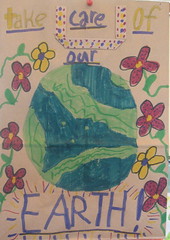The final chapter of the book tackles the sticky situation known as staff development. The chapter summarizes the findings of Julie Coiro as she explains the current research (current at time of publication 2005) and the dedicated work of the many Miss Rumphius award winners.
There have been many development days when I have struggles to keep my attention on the speaker, distinctly aware of the noise the 'whispered ' conversations of other teachers. I have often wondered why the speaker, while giving a two hour presentation on how people learn best from 'doing' is prepared to teach us without us 'doing' anything. Passive learning is the death toll of understanding. I really could not tell you what I learned from those lectures. I just remember being bored, despite the subject matter being very close to my heart.
The following is a slide from a PowerPoint I created for another class. It shows seven key elements of good professional development.
Professional Development
Seven Key Principles Loukes-Horsley (1998)
Effective Professional Development Experiences:
• are driven by a well-defined image of teaching and learning
• provide opportunities for teachers to build their knowledge and skills
• use or model the strategies teachers will use with their students
• build a learning community
• support teachers to serve in leadership roles
• create links to other parts of the educational system
In addition, good staff development should focus on student work giving the teachers time to evaluate the quality of classroom assignments and their direct connection with standards. Teachers usually respond well to small, more engaging training sessions. Vertical and horizontal groups allow grade levels to share ideas and materials and teach each other through using technology, rather than just hearing about it. Mixed grade groups helps to spread the wealth of knowledge and experience further. I remember learning more from a session evaluating a Kindergarten curriculum map, than I ever did at a Rubicon Atlas training session. This was because I was able to use the map, to discuss it with others, to make suggestions and get immediate feedback.
I once took a WebQuest training class a couple of years ago. I was virtually computer illiterate at that point and dreaded the whole thing. The instructor began with a lecture about WebQuests and their uses…yawn! Then he set us up at our own computers and asked us to create a WebQuest. I almost fell off my chair! Well, it was the best way to learn. We worked collaboratively in small groups to produce our WebQuests. Not only had I learned how to turn on the computer, but I had created a meaningful learning resource for my class.
In today’s world, educators and staff developers really need to view technology as part of literacy. There will not be a child in school who will not benefit from experiencing instruction on how to use technology but more importantly, they need to use technology in meaningful and authentic way. Teachers cannot ignore the need to develop fluency in technology.
Below you will find my own ideas for creating a vision statement for technology integration. To achieve this vision, teachers need to be taught how to utilize technology and integrate it fully into the classroom. Sadly, Coiro cites many studies revealing a lack of proper staff development. This is strange given the amount of pressure the ‘Powers that Be’ are putting on us through standards and standardized tests. We have even been given technology standards to include in the planning of our curriculum. Here’s a thought: let’s give the students a new set of data and skills to learn, master and apply, but we won’t teach them how to. Could you imagine the uproar that would commence if that happened? It wouldn’t….or at least, shouldn’t. Yet we as teachers are not given the professional courtesy of being fully trained before we are expected to pull of a stunt more impressive than Houdini ever did. No wonder so many teachers shy away from technology…they are not given a safe learning environment!
Kudos to the teachers who do venture into the unknown and simply try to work things out. Often, the best way to really get a handle on something is to do it and learn from one’s mistakes. The winners of the Miss Rumphius Award are role models and are highly valued in the world of education. We do need to follow their examples, have a go; we don’t have to use it if it doesn’t work…just join a Keypals group to share ideas and resources that way :)
Personal Vision Statement
I. Well trained teachers who feel confident in the integration of technology into the curriculum and who do see it as an "add-on" or enrichment subject
II. Students moving freely to the computer to work on assignments
III. Individual needs of students met effectively through teacher collaboration both vertically and horizontally
IV. Technology used as a means of communication with students, teachers and parents. (Class web pages)
V. Students are able to investigate beyond textbooks, experiencing real-time events, or using technology to explore the past in various ways - timelines, documents, interviews...
VI. Students will become better readers, writers and orators through technology integration (Powerpoint, etc)
Powerpoint presentations
Reading skills
Writing Applications - Word, Storybook Weaver
VII. Cross-curricular activities can be easily coordinated through teacher collaboration
VIII. Students connect to the past via primary sources and links to historic sites
IX. Online learning
X. >Appropriate software is utilized which aligns district/state/national standards.
>It will meet the needs of all types of learners, including inclusion and gifted and talented.
> Is user friendly. Allows teacher to assess student achievement.
Image: http://www.pen.k12.va.us/VDOE/Technology/conference/matter2.jpg
Click on picture for link to conference hints